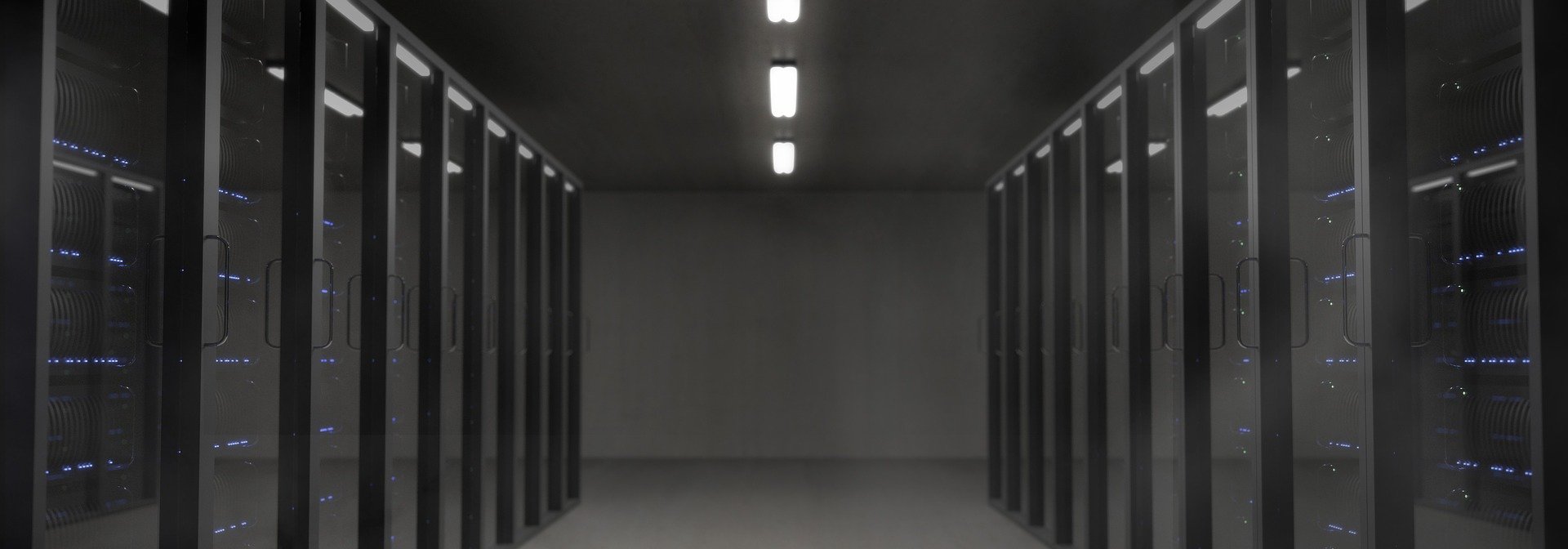
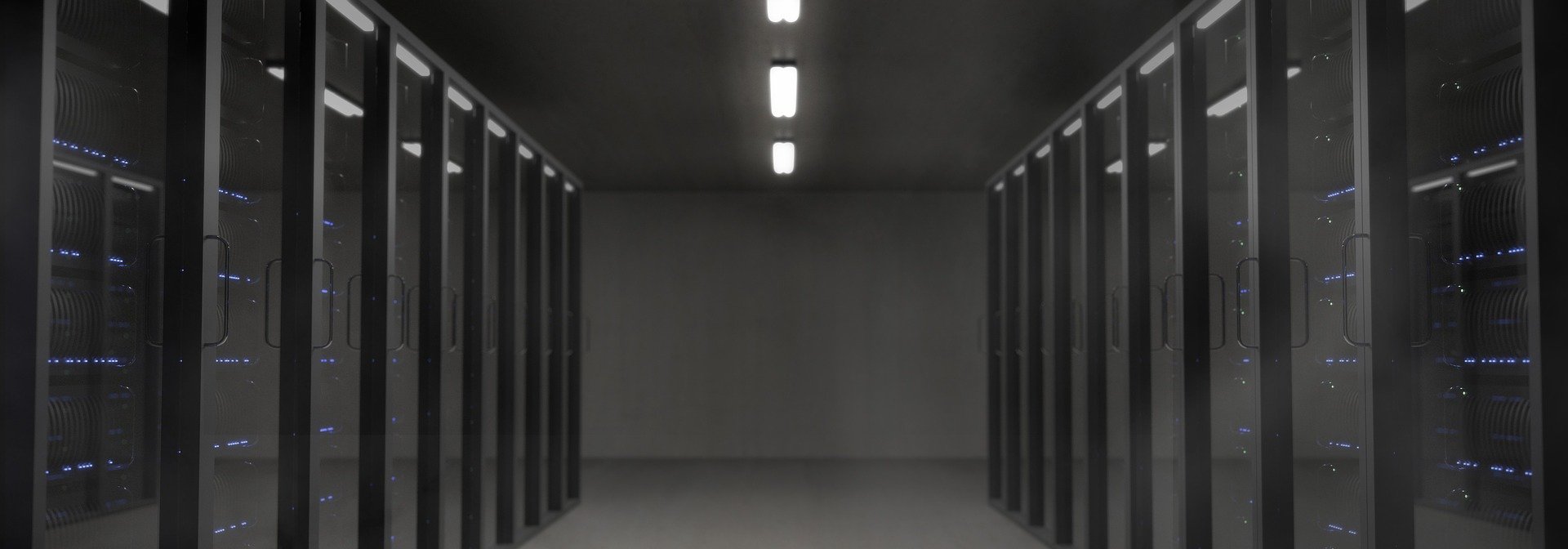
SAP HANA is SAP’s in-memory database and application development platform, designed to store, process, and analyze data in real time. It supports on-premise, cloud, and hybrid deployments, enabling faster transactions, advanced analytics, and simplified IT landscapes. SAP HANA underpins key SAP products such as SAP S/4HANA, SAP BW/4HANA, and SAP Customer Experience. Its innovations include high-performance in-memory computing, efficient data management, and reduced total cost of ownership.
SAP HANA offers column-based storage, data aging and dynamic tiering, provisioning capabilities, high availability and disaster recovery, monitoring tools, data modeling, and a slew of security options.
It is available for on-premise, cloud, and two-tiered (hybrid) deployments.
In-memory computing refers to the ability to store large amounts of data in the main memory of a server—the RAM memory one may consider when buying a computing product. This results in fewer movements of data when recalled and faster transaction time. Just how fast can data be accessed when stored and used in RAM? 10,000 times faster than data stored on a hard disk.
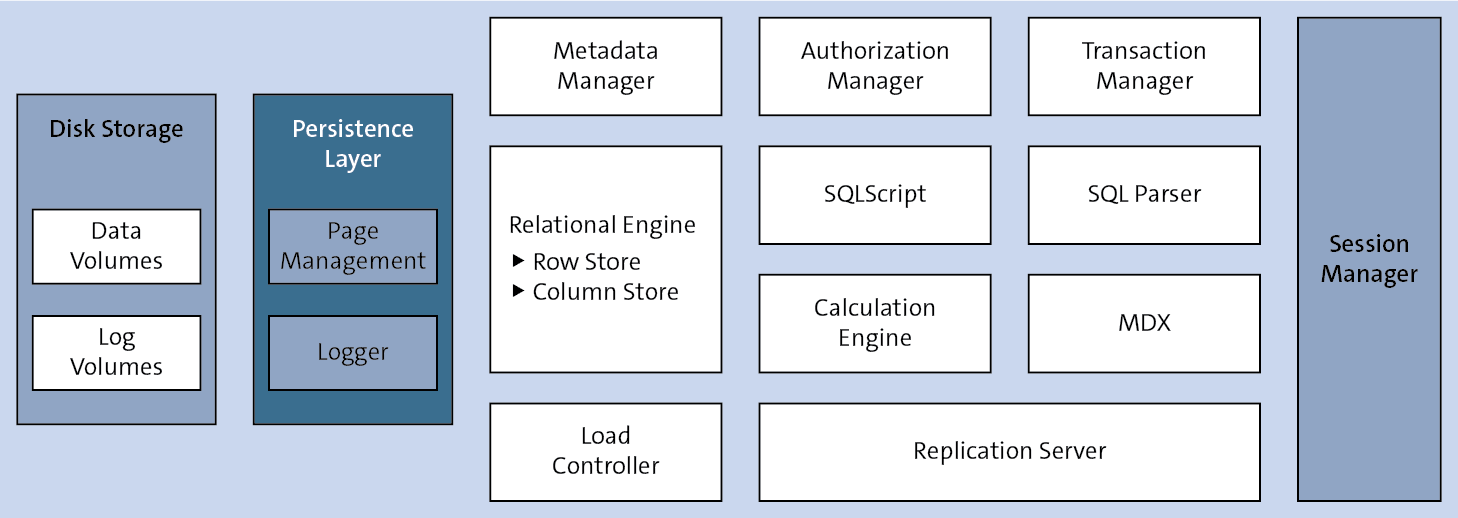
SAP HANA was pioneered by SAP co-founder Hasso Plattner throughout the late aughts as a potential answer to the question “how do I get business questions answered the moment they’re asked?” Five years of development went into finding the solution.
The initial version of the SAP HANA database was released to select customers in late 2010. SAP debuted the general release version at SAPPHIRE NOW, SAP’s annual technology conference in Orlando, Florida, in June 2011—making history as the first in-memory database in the world. It was an extremely popular product release, quickly becoming SAP’s fastest-adopted solution: today there are over 30,000 customers utilizing SAP HANA.
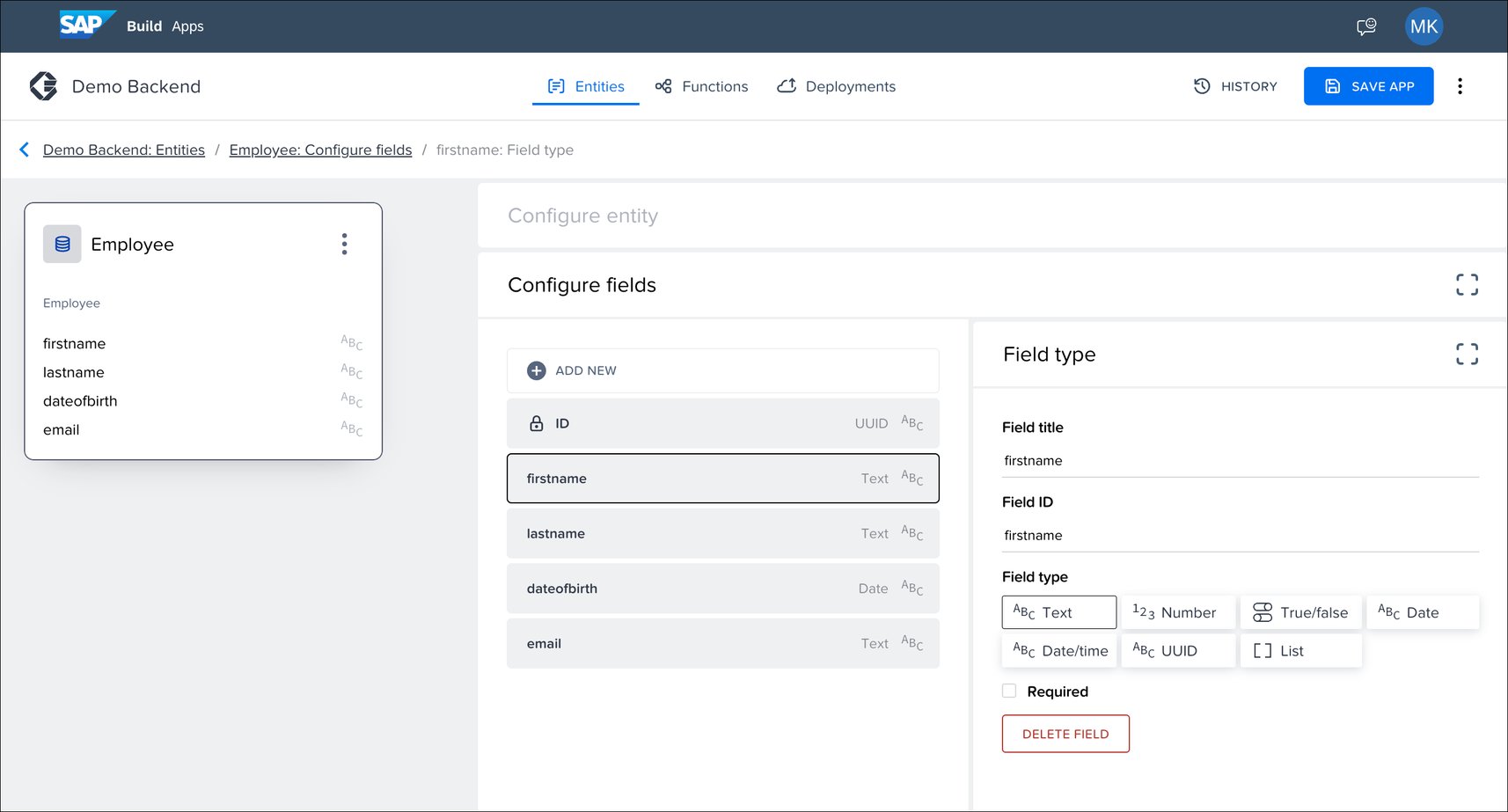
In 2012, SAP developed a cloud platform-as-a-service with built-in support for SAP HANA, and soon afterward rebranded its Java-based server SAP NetWeaver Cloud as SAP HANA Cloud Platform (it was renamed again in 2017 to SAP Cloud Platform and again in 2021 to SAP Business Technology Platform). And in spring 2013, SAP introduced SAP HANA XS, a lightweight app server embedded within SAP HANA that allowed for application development.
In 2015, SAP announced a successor for its ERP ECC it had produced since 1992. The new solution was to be called SAP S/4HANA, and would roll multiple aspects of existing ERP processes under one umbrella. Underpinning the new solution? SAP HANA.
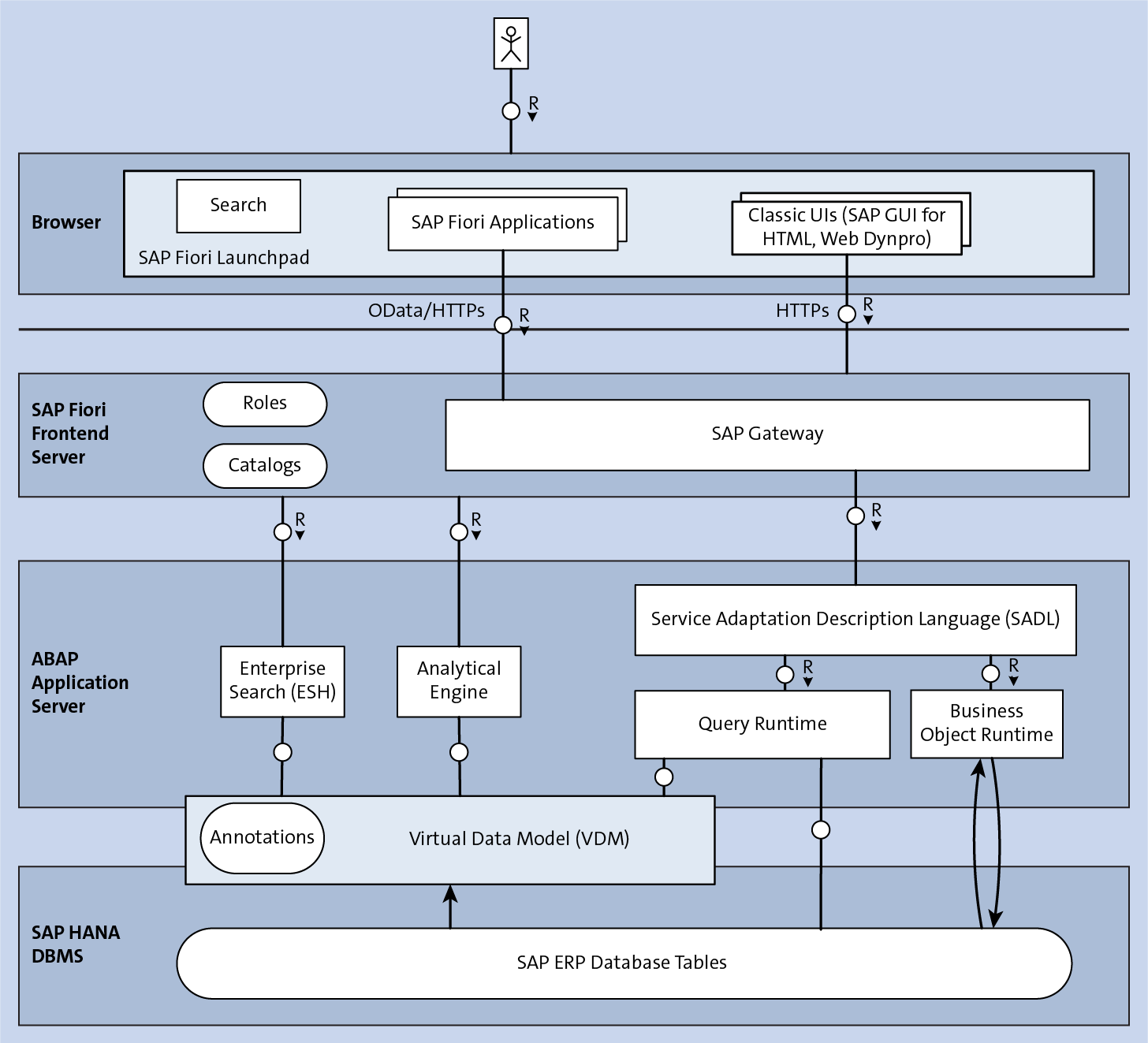
Since then, SAP HANA has continued to grow in usership and evolve in capability. In late 2016, SAP announced the 2.0 release of the database, bringing new capabilities to this platform.
In March of 2020, SAP HANA Cloud was released to allow organizations to utilize SAP HANA without having to manage infrastructure or hardware.
As an in-memory database, SAP HANA does not have a 3-tier architecture that has caused slowed data processing in the past. Rather, it places data storage, analytics capabilities, and transactions which load data on the same level—RAM storage. This reduces the amount of time needed to access and manipulate data, resulting in decreased processing time.
In order to quickly access all this data, however, it needs to be well-structured within the database. To do this, SAP HANA utilizes high-compression rates in both columnar and row storage, saves only one copy of data to avoid bloat, and categorizes data based on its necessity and age—keeping only what it needs in-memory. The remainder of the data is then kept on the SAP HANA disk, and in some cases, in external storage.
SAP HANA is not intended to serve only as a storage device—for this reason, big data management is important. SAP HANA has the ability to connect to data lakes and other stores of big data and intelligently process the information.
Developers looking to utilize SAP HANA as the foundation of their applications can do so through three services.
The SAP HANA extended application services, advanced model (SAP HANA XSA) is a complete development platform that can be used to code with Java and Node.js. It includes OData support and is the successor to the now-deprecated XS classic model. Apps that were created with SAP HANA XS can be ported over to SAP HANA XSA.
The SAP Web IDE for SAP HANA is a browser-based integrated development environment used to create web-based and mobile user interfaces, business logic, and advanced data models. It provides a handful of developer tools, including syntax-aware code editors, inspection tools, debugging tools, and CDS modeling capability.
The SAP Enterprise Architecture Designer, Edition for SAP HANA provides sharing of multiple artifacts with users within an organization.
SAP HANA is compatible with applications written with Java, JavaScript, Node.js, R, SQLScript, ABAP, and more.
SAP HANA’s biggest innovation is its ability to perform in-memory computing. The radical redesign of database storage to prioritize transactions in a timely and accurate manner means that stakeholders can survey more data in less time. In other words, business decisions can be made with a more holistic dataset. This can translate to more confidence in leadership and fewer missteps.
The second-biggest innovation SAP HANA brought to the world was its data management strategy. Keeping just one copy of data, and tiering it so only the important data is accessible in real time, reduces redundant storage. This further enhances the in-memory computing aspect.
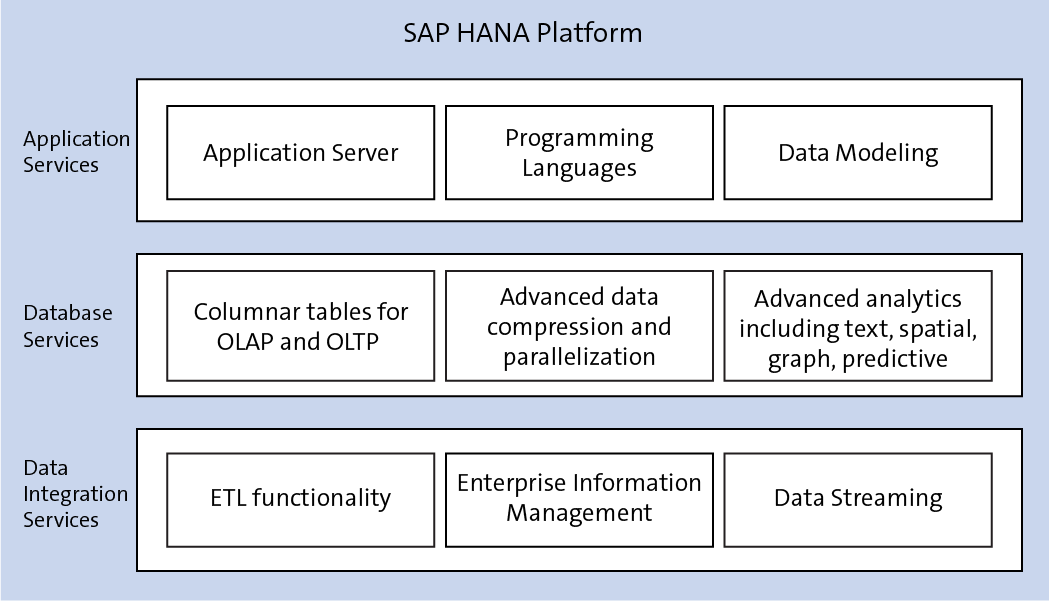
Of course, SAP HANA is responsible for more innovation than that found within itself. Without SAP HANA, the latest SAP business solutions such as SAP S/4HANA and its financial and logistics capabilities, SAP BW/4HANA, and SAP Customer Experience would not exist in their current form.
While these are all nice, some might say that the biggest benefit of SAP HANA is something unrelated to the database at all. An overall lower total cost of ownership has been reported for those running SAP HANA systems compared to peers running alternative databases.
By removing superfluous data, businesses can simultaneously reduce storage costs and processing time. By keeping data in one spot, connectivity costs shrink. And the simplicity of the SAP HANA landscape means less time and money spent on a complex set of tools.
The purchase cost of an SAP HANA license is based on per-gigabyte use. SAP also takes additional factors into consideration, such as the current market price of competitor databases, when providing a quote for SAP HANA. The total cost really depends, however, on each business’ individual requirements.
Some things to consider when exploring whether or not to implement SAP HANA include performance needs, scalability, adaptability, and whether or not there needs to be full control over the instance or just want to take advantage of in-memory computing.
Once an organization has made the choice to move to SAP HANA, it can choose from one of three deployment options.
In an on-premise implementation, customers obtain a simple signature file by purchasing a key from the SAP Support website.
There are two types of cloud implementations: public or private.
Those who are bringing their own license to the public cloud would follow the same steps as those performing an on-premise installation. The cloud instance of SAP HANA would be hosted by a provider such as Amazon Web Services, Microsoft Azure, or Google Cloud Platform.
A private cloud implementation, on the other hand, allows customers to license an SAP HANA database on a cloud that is unique to them. This can be a restricted server hosted by a third party, or a server physically hosted by the company leasing SAP HANA.
In a two-tiered implementation, business operate both an on-premise and cloud version of SAP HANA. There are myriad reasons why this may be desirable, such as a desire to explore the option of a future full-cloud deployment while currently running an on-premise deployment.
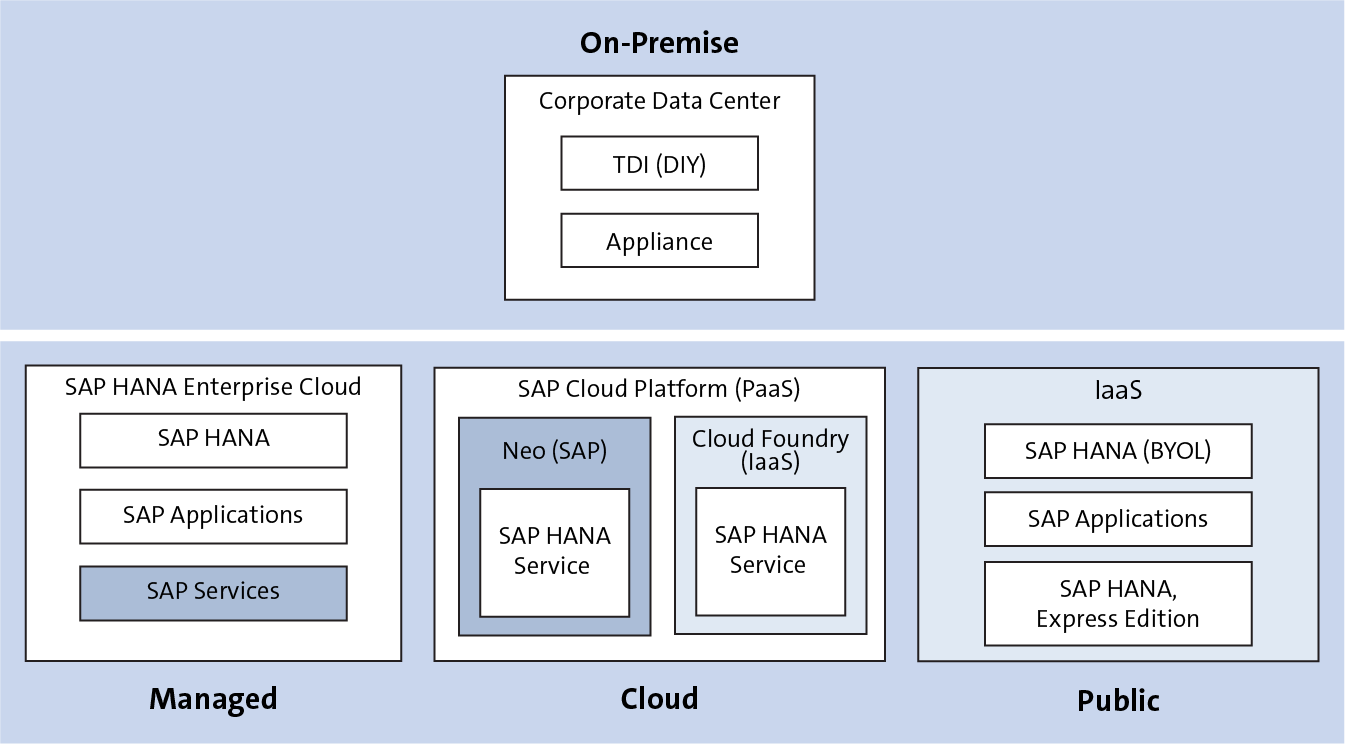
When SAP HANA was first released, it followed a biweekly update schedule as new functionality and patches were completed. Major revisions were released every six months. As the platform matured, updates for the on-premise version were delivered annually. For the cloud version, however, releases are more frequent, with new features being delivered whenever possible, typically quarterly.
There have been 12 major releases of SAP HANA 1.0—each one part of a “support pack stack.” For SAP HANA 2.0, released December 2016, the counter stands at SPS 04 (April 2019).
General information about software maintenance can be found on the SAP Support Portal, while detailed information on maintenance can be found on the Product Availability Matrix.
Here are answers to some of the most common things SAP professionals want to know about SAP HANA.
Q: What is SAP HANA used for?
A: SAP HANA is used to store, process, and analyze data in real time. It supports transactional and analytical workloads on the same platform, enabling faster decision-making.
Q: Is SAP HANA a database or a platform?
A: It is both. SAP HANA functions as an in-memory database and as an application development platform.
Q: What are the benefits of SAP HANA?
A: Key benefits include real-time data processing, reduced data redundancy, faster transactions, simplified IT landscapes, and support for advanced analytics.
Q: What deployment options are available for SAP HANA?
A: SAP HANA can be deployed on-premise, in the cloud (public or private), or in a hybrid model.
Q: What is the difference between SAP HANA and SAP S/4HANA?
A: SAP HANA is the database platform, while SAP S/4HANA is an ERP system that runs exclusively on the SAP HANA database.
Q: How much does SAP HANA cost?
A: Pricing is based on factors such as memory usage, deployment model, and licensing terms. SAP provides quotes tailored to each business.
Q: Does SAP HANA support application development?
A: Yes. It includes tools like SAP HANA XSA, SAP Web IDE for SAP HANA, and SAP Enterprise Architecture Designer for developing applications.
Q: What is the SAP HANA release cycle?
A: On-premise versions typically receive updates annually, while cloud versions are updated more frequently, often quarterly.
In addition to the information laid out above, there are a handful of important SAP HANA terms you should also be familiar with. Here are they are in list form:
Want to learn more about SAP HANA? Additional information can be found in the blog posts, books, and videos listed below and in this SAP HANA learning journey.
Learn more SAP from our official Learning Center.
And to continue learning even more about SAP HANA, sign up for our weekly blog recap here: