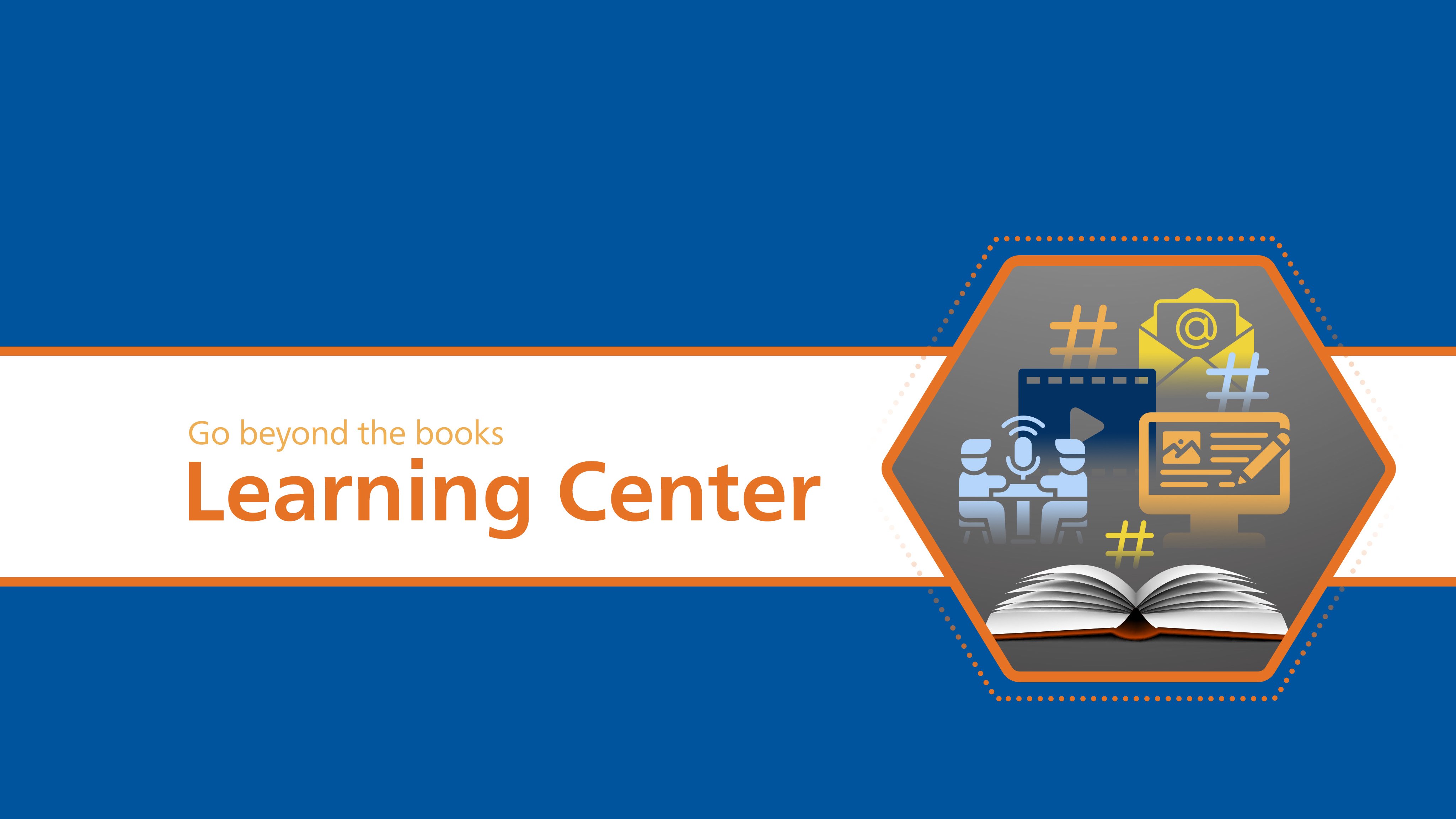
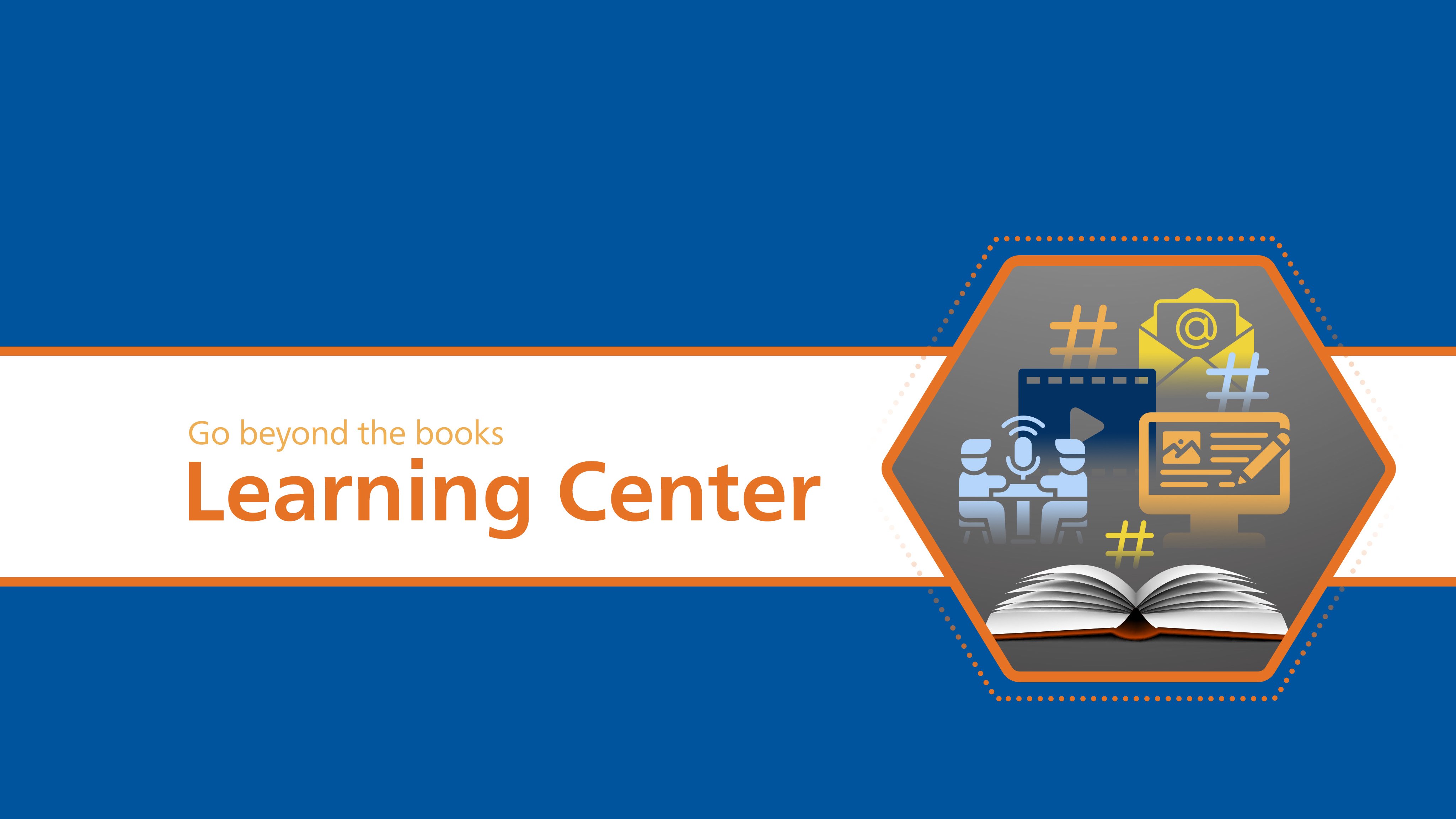
Welcome to the Rheinwerk Computing Learning Center. Let this page be your central resource for learning about all things programming and administration. Check out the following sections to get started with your learning journey, explore specific topics, dive into free blog content, and more.
Are you looking to learn more about computing topics? In-depth overviews are only a click away! Select the topic below that interests you most to become more familiar.
Learn how to perform certain programming and administration tasks with these videos.
Start learning about key areas of programming and administration with these blog posts.
Like the blog posts you read above? Learn even more programming and administration with the Rheinwerk Computing Blog. Explore topics ranging from JavaScript and Python to web development and computer security.
We send out a weekly blog recap every Wednesday that include our three newest posts. Want to receive it? Sign up by entering your email below:
If you're on social media, we'd love to connect with you! We regularly publish links not only to our blog posts, but other helpful computing content as well. No matter what platform you're on, we look forward to joining in the conversation!
We hope you found the Rheinwerk Computing Learning Center helpful! If you are looking for more information on these or other topics, please go to our website https://www.rheinwerk-computing.com.
On our website, we use cookies that enable certain website functionalities (such as the shopping cart), and cookies that help us improve your user experience and our service offerings. By clicking Agree and Continue, you confirm that you are at least 16 years old and that you give Rheinwerk Publishing and its third-party providers consent to set these cookies, and to process the respective personal information regarding your website visit. You can also make individual choices and select which cookies you allow. By clicking Decline, you decline all cookies that are not necessary for the full website functionality. You can withdraw, review, and change your consent at any time by clicking on the link „Change Privacy Options“ in the website footer. You can find more information in our privacy policy.
| Name | Technology | Collected Data | Retention Period | Purpose |
|---|---|---|---|---|
| csrftoken | Cookie | UUID | 364 days | Security token for transmitting forms |
| inc_sessionid | Cookie | UUID | 28 days | Cookie for log in and shopping carts |
| bo_sessionid | Cookie | UUID | Session | Cookie for log in |
| oscar_open_basket | Cookie | Integer (Basket-ID) + Hash | 7 days | Cookie for shopping carts |
| list_style | Cookie | String | Session | Storage of layouts selected |
| bg_consent | Cookie | true/false | 180 days | Consent Microsoft Advertising ("Bing") |
| ga_consent | Cookie | true/false | 180 days | Consent Google Analytics |
| gt_consent | Cookie | true/false | 180 days | Consent Google Ads Tags |
| hj_consent | Cookie | true/false | 180 days | Consent Hotjar |
| hs_consent | Cookie | true/false | 180 days | Consent HubSpot |
| sa_consent | Cookie | true/false | 180 days | Consent Impact |
| ws_consent | Cookie | true/false | 180 days | Consent necessary website functionality |
| yt_consent | Cookie | true/false | 180 days | Consent YouTube |
| Cookie Name | Retention Period |
|---|---|
| brwsr | 720 days |
| IR_PI | 720 days |
| IRLD | 180 days |
| IR_GBD | Expires when the session ends |
| IR_{Campaign_ID} | Expires when the session ends |
| EPERSIST | Expires when the session ends |